Legend Font Properties
Legend Font Properties
The Legend font properties used to control the legend text appearance in chart widget.
In Formatting Property click on Legend Property.
Enter Following details in Legend Font Property: Font Family: Times New Roman Font Size: 12 Font Weight: Bold
Fill above details in edit box, As Shown in figure below:
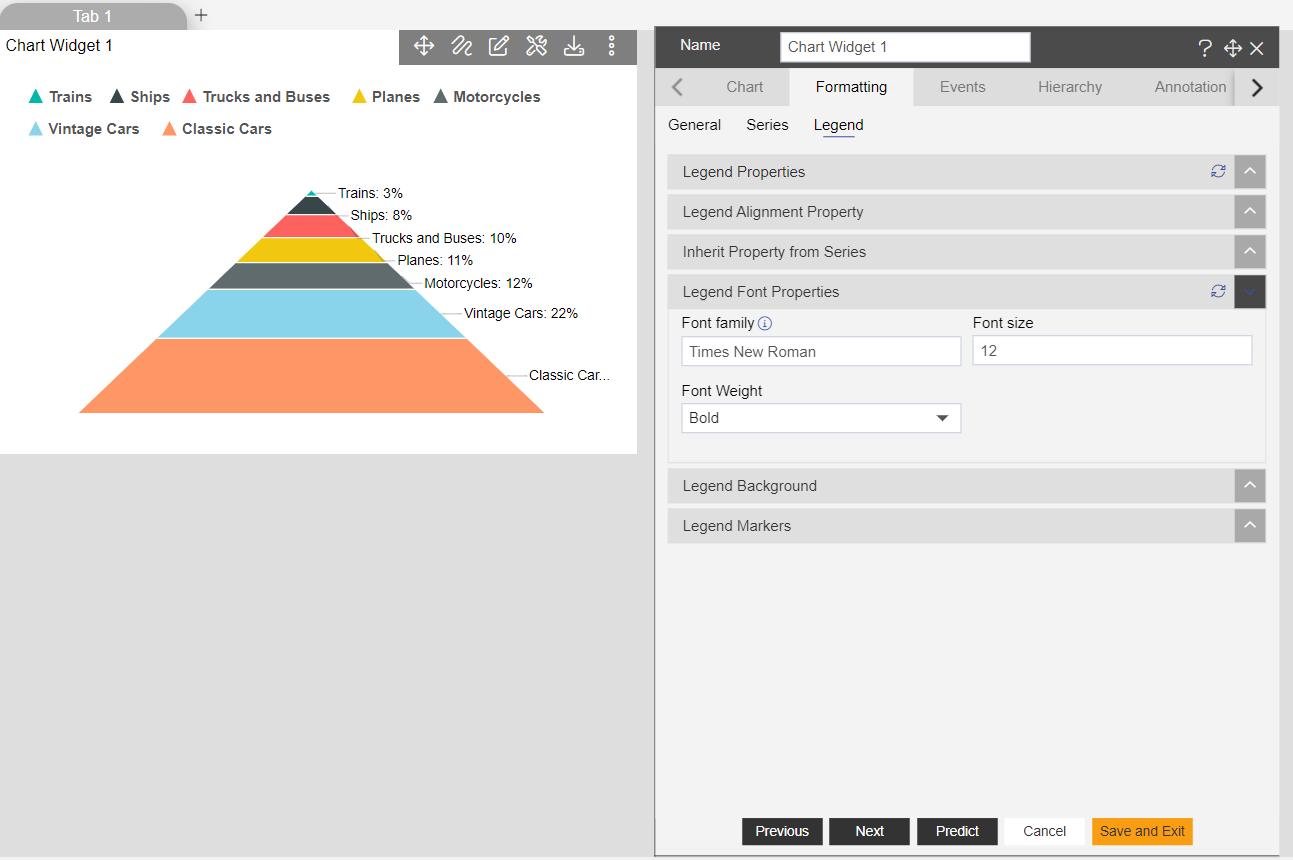
Font Family: The font family used to apply the font styles to the legends.
Font Size: The font size is used to add required font size in chart widget.
Font Weight: to make changes to the font appearance in widget.